How to Streamline Reseller Processes
Creation Date: December 31, 2024
Let’s talk about resellers—those fantastic partners who can also be a bit of a handful to manage. Sound familiar? Don’t worry, you’re not alone! This guide will walk you through everything you need to know to make the process smooth and stress-free, from setting up connections to tracking sales and commissions.
No technical jargon or endless steps—just straightforward tips to keep things running smoothly. Ready to conquer reseller chaos and become the hero of your bookings? Let’s get started!
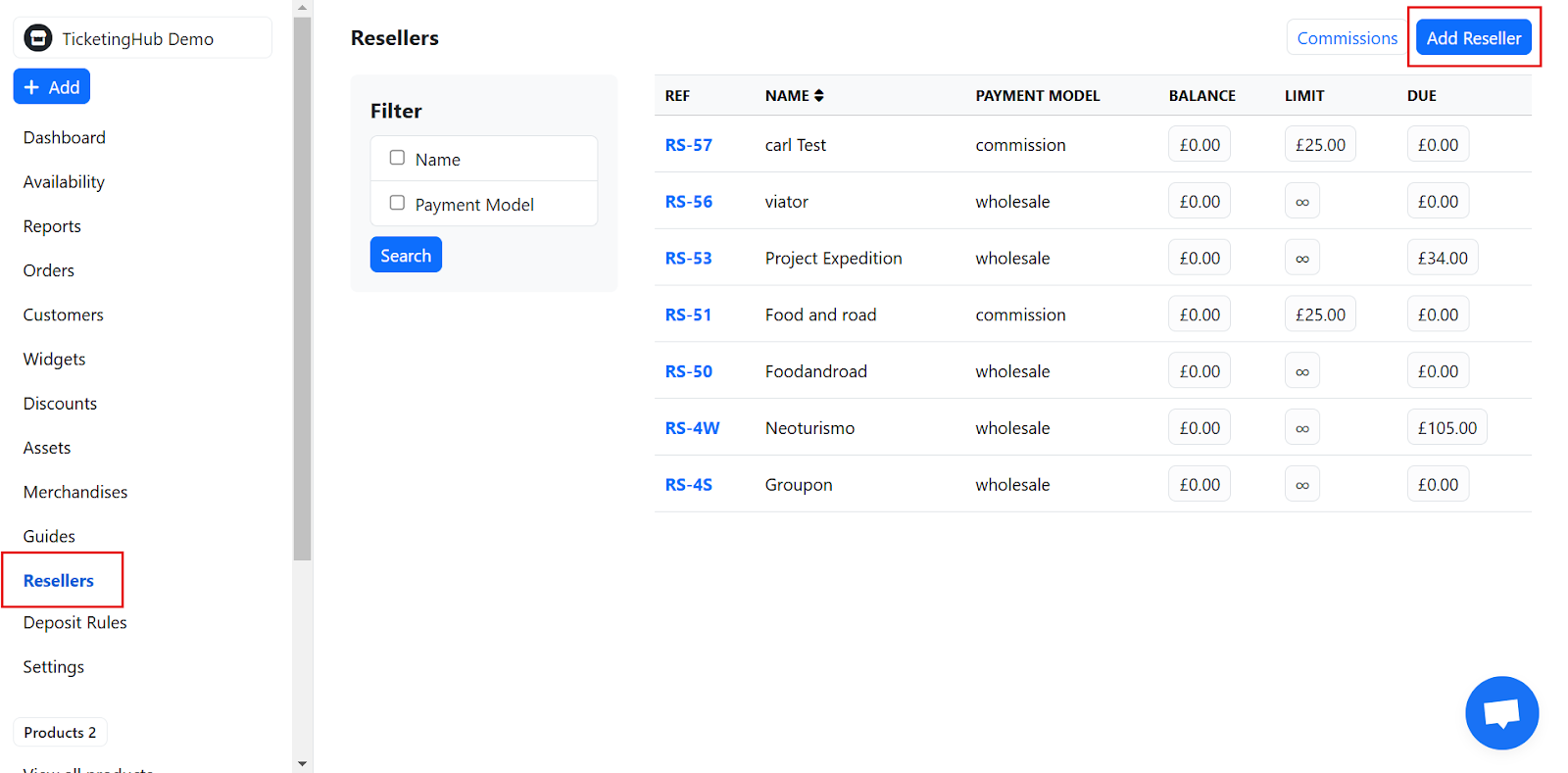
Navigate to the Resellers section in TicketingHub.
Click Add Reseller and fill in the required information:
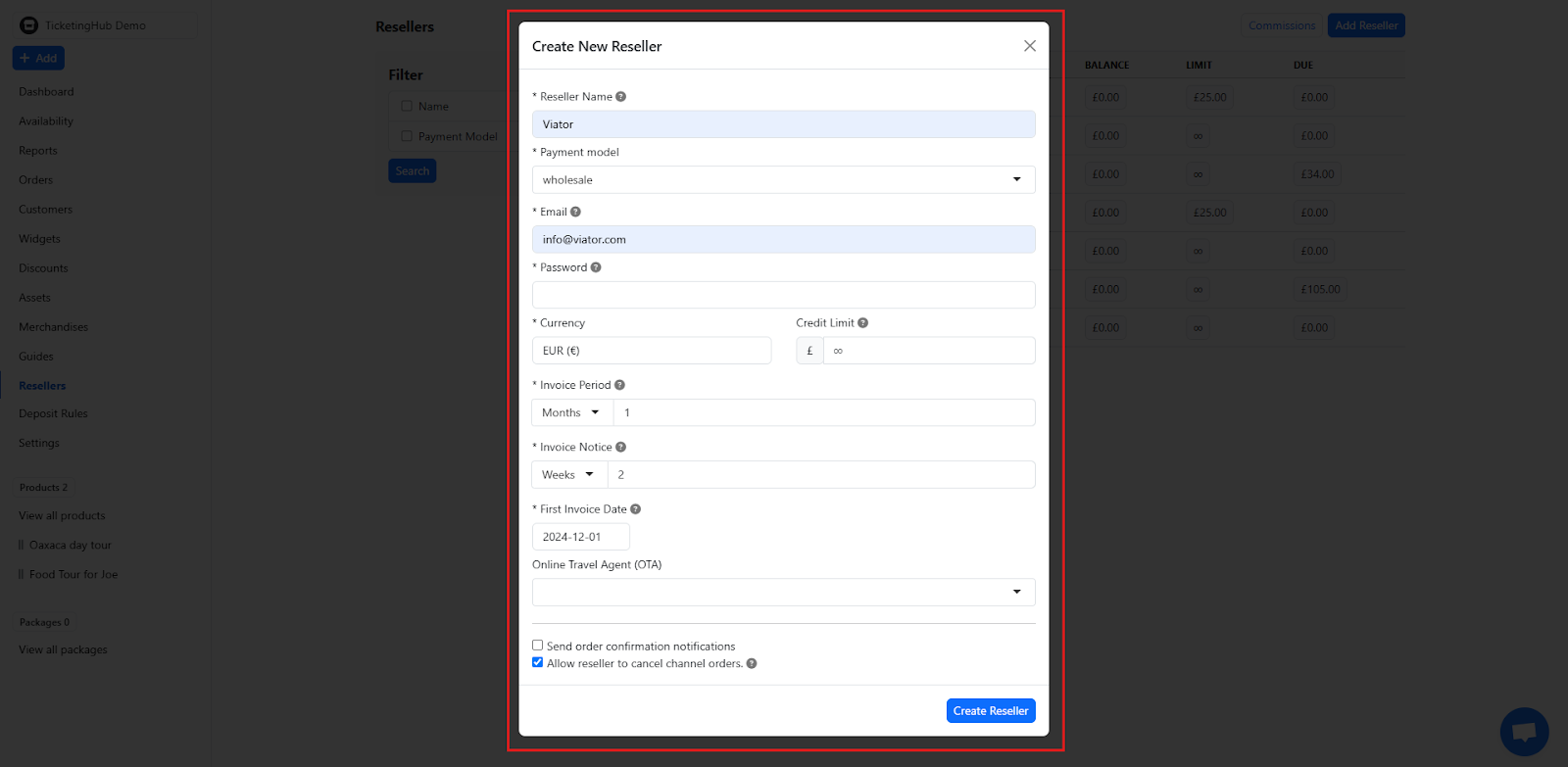
Example: For Viator, enter the email (e.g., info@viator.com), select the currency, and set a credit limit.
Configure options like the invoice period and API cancellation permissions.
Save the reseller's details to establish the connection.
This setup is for resellers who log into the platform for wholesale services.

Fill in the reseller's login details, including name, email, and currency.
Set the password for them (e.g., 12345abc).
Allow them to cancel bookings if necessary.
Share login credentials (e.g., email and password) with the reseller to let them access the platform.
Go to the Widgets section in TicketingHub and click Add Widget.

Enter the necessary details to create the widget.
For a full guide, check out: How to Create a Widget
Scroll down and select Look and Feel.
Select the Reseller Portal format instead of Customer Checkout.
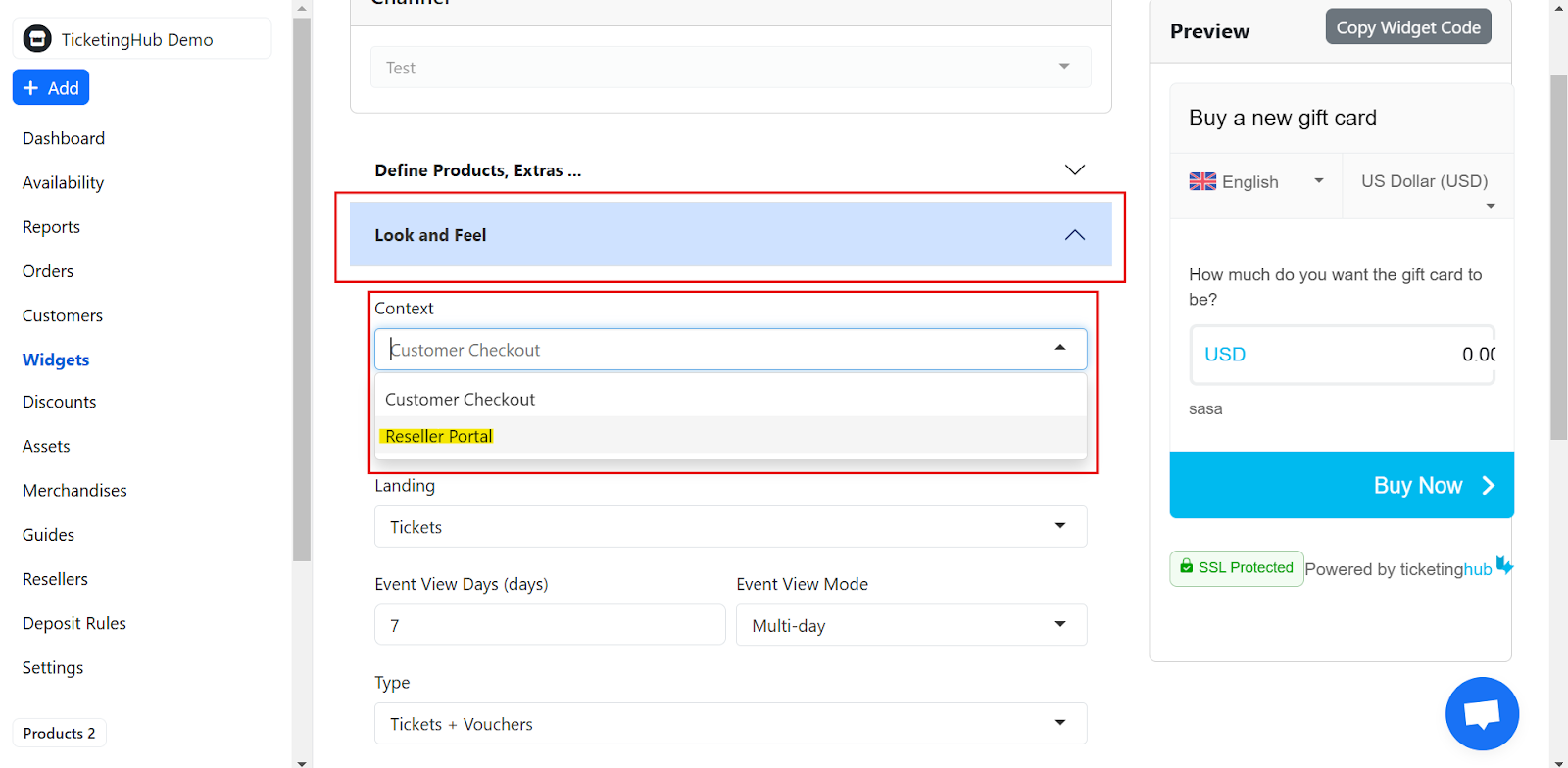
Use the Preview section on the side to test functionality, allowing resellers to:
Log in with their credentials.
Make bookings on credit.
Generate tickets for their customers.
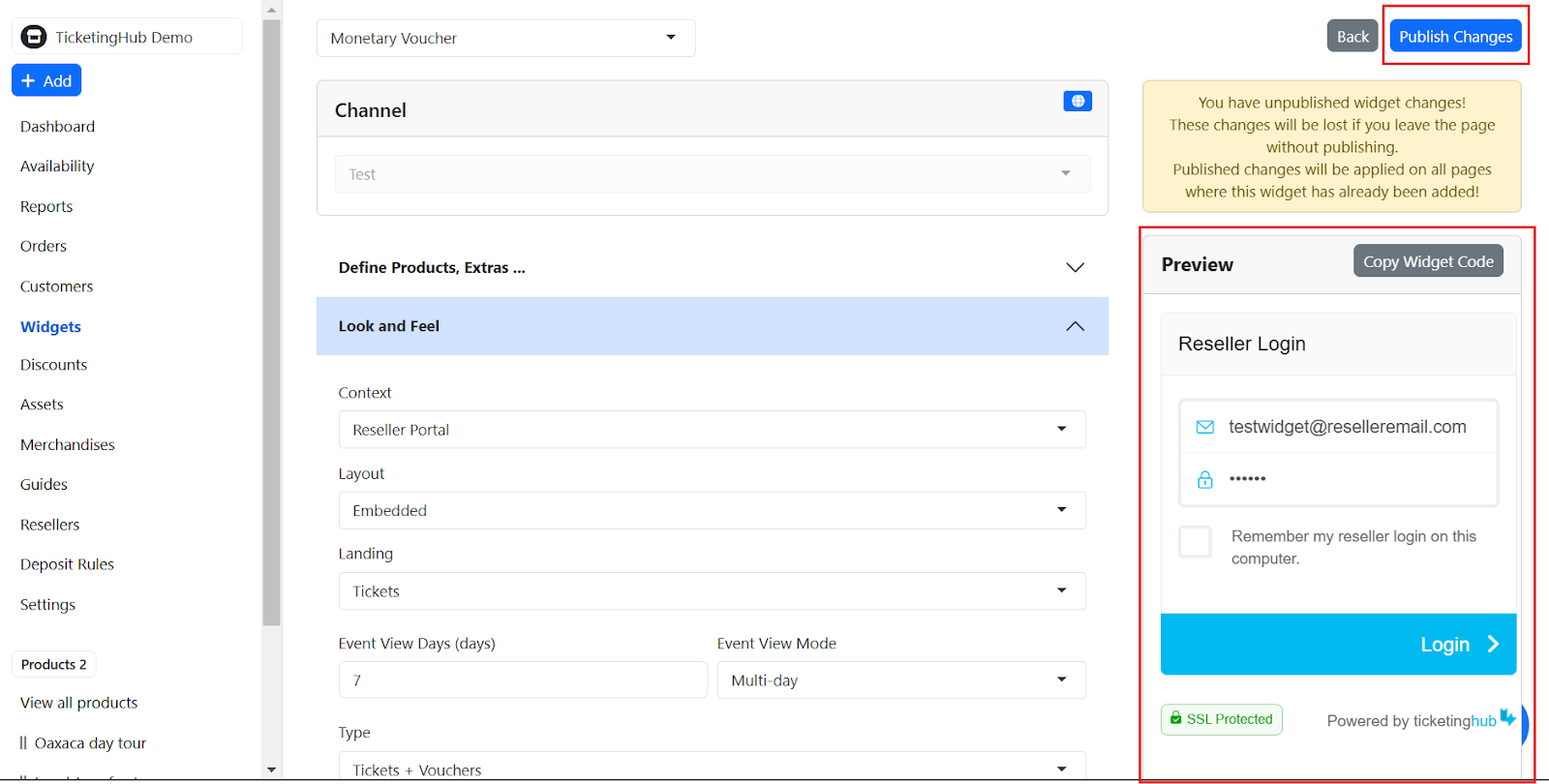
Publish the Widget to make it live.
Affiliate Links:
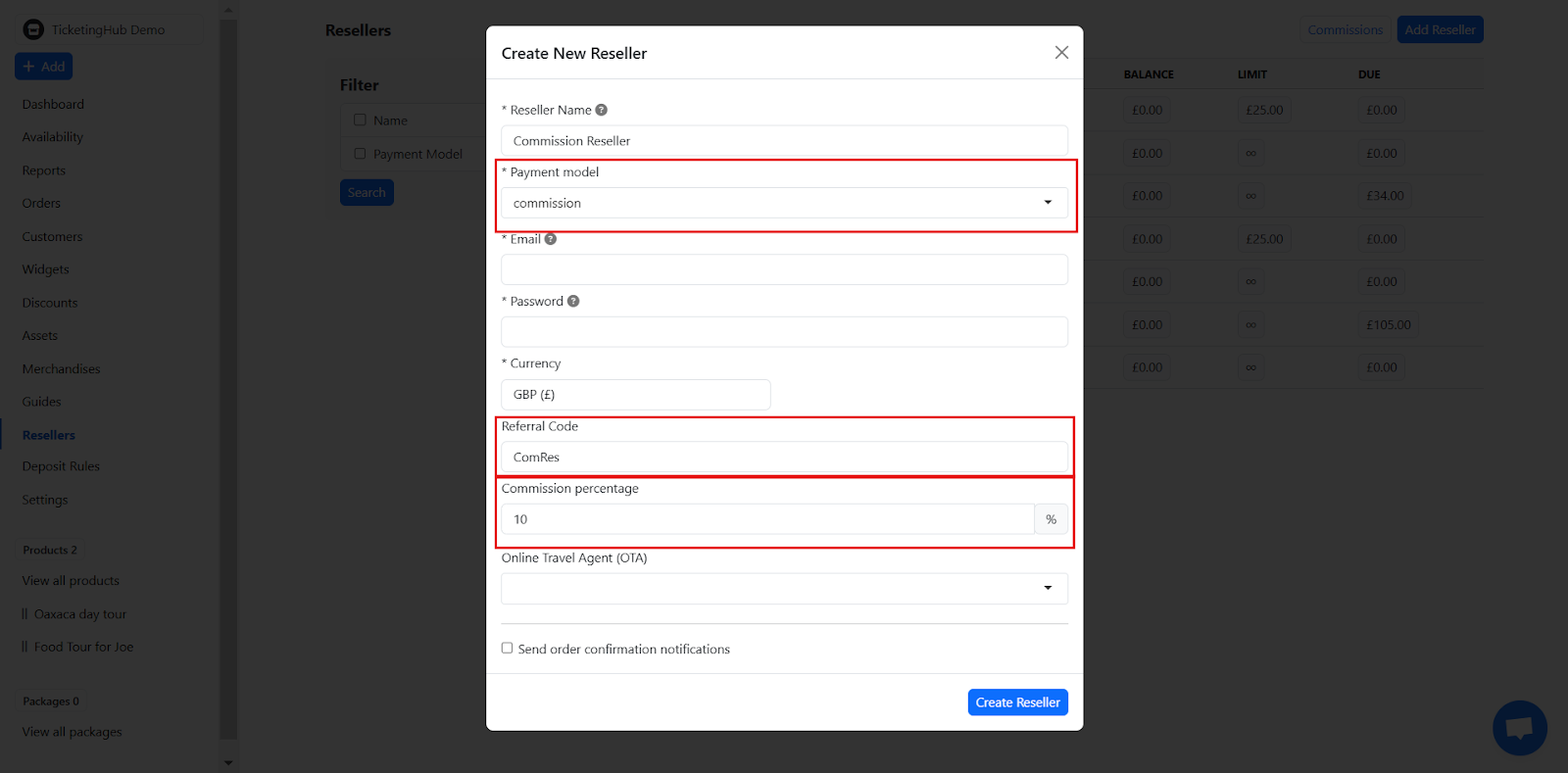
Go to the Resellers section and create a new reseller.
Fill in the reseller's login details, including the name, email, and currency.
Select the Commission-based option.
Assign a unique referral code for the reseller to track sales.
Set the reseller’s commission percentage.
Tracking:
Provide resellers with the referral link to start generating leads
Use the referral code to monitor sales and calculate payouts.
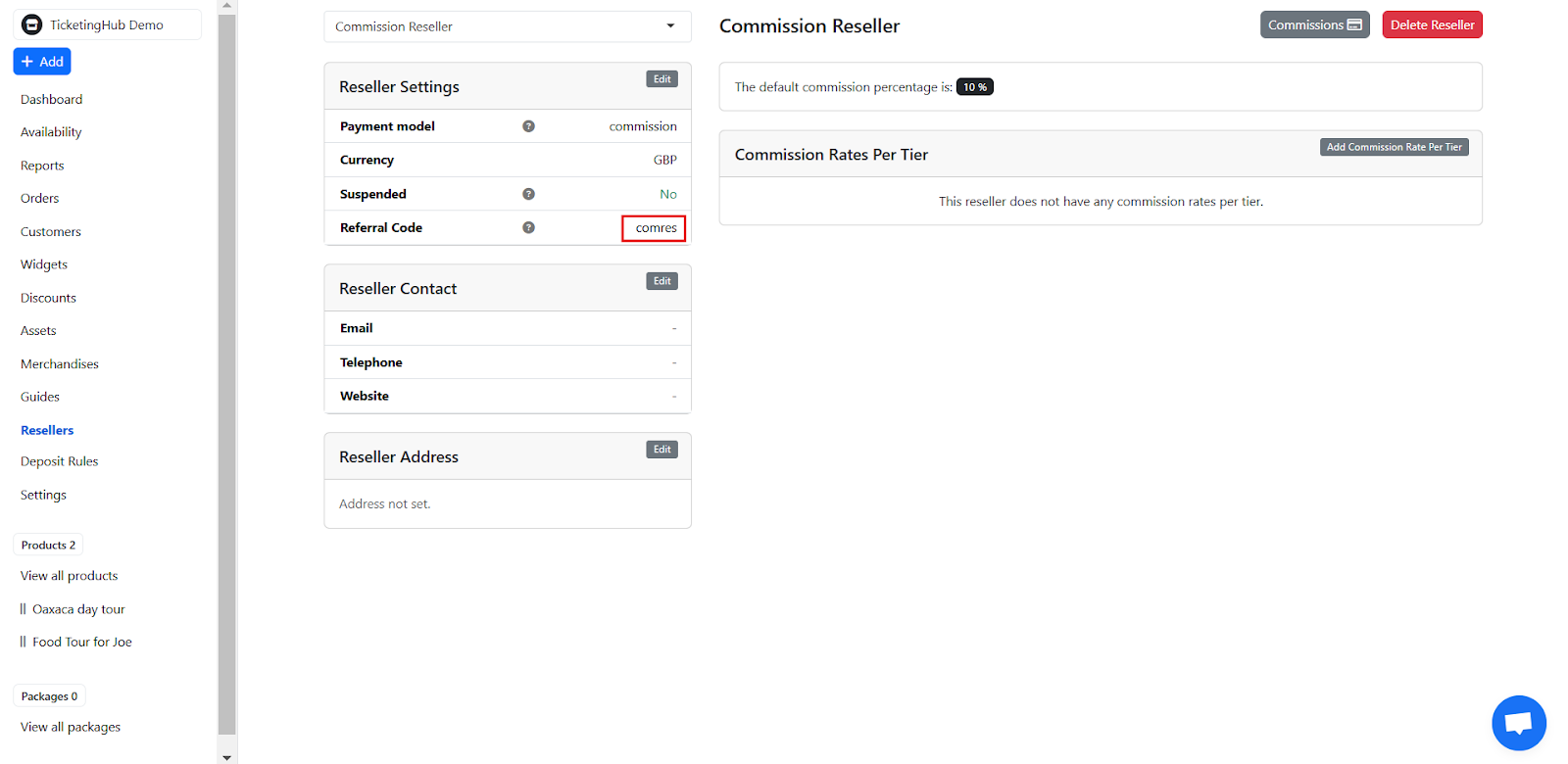
And that’s a wrap! You’ve officially leveled up your reseller game. No more headaches or late-night Googling—just smooth operations and happy partners.
So, pat yourself on the back, grab a celebratory snack, and let TicketingHub do the heavy lifting while you focus on growing your business.
Let’s talk about resellers—those fantastic partners who can also be a bit of a handful to manage. Sound familiar? Don’t worry, you’re not alone! This guide will walk you through everything you need to know to make the process smooth and stress-free, from setting up connections to tracking sales and commissions.
No technical jargon or endless steps—just straightforward tips to keep things running smoothly. Ready to conquer reseller chaos and become the hero of your bookings? Let’s get started!
| Steps on How to Streamline Reseller Processes |
|---|
| 1. Adding a Reseller |
| 2. Setting Up Login-Based Resellers |
| 3. Creating Reseller Widgets |
| 4. Managing Affiliate and Commission Resellers |
Step-by-Step Guide
1: Adding a Reseller
Navigate to the Resellers section in TicketingHub.
Click Add Reseller and fill in the required information:
Example: For Viator, enter the email (e.g., info@viator.com), select the currency, and set a credit limit.
Configure options like the invoice period and API cancellation permissions.
Save the reseller's details to establish the connection.
2: Setting Up Login-Based Resellers
This setup is for resellers who log into the platform for wholesale services.
Fill in the reseller's login details, including name, email, and currency.
Set the password for them (e.g., 12345abc).
Allow them to cancel bookings if necessary.
Share login credentials (e.g., email and password) with the reseller to let them access the platform.
3: Creating Reseller Widgets
Go to the Widgets section in TicketingHub and click Add Widget.
Enter the necessary details to create the widget.
For a full guide, check out: How to Create a Widget
Scroll down and select Look and Feel.
Select the Reseller Portal format instead of Customer Checkout.
Use the Preview section on the side to test functionality, allowing resellers to:
Log in with their credentials.
Make bookings on credit.
Generate tickets for their customers.
Publish the Widget to make it live.
4: Managing Affiliate and Commission Resellers
Affiliate Links:
Go to the Resellers section and create a new reseller.
Fill in the reseller's login details, including the name, email, and currency.
Select the Commission-based option.
Assign a unique referral code for the reseller to track sales.
Set the reseller’s commission percentage.
Tracking:
Provide resellers with the referral link to start generating leads
Use the referral code to monitor sales and calculate payouts.
And that’s a wrap! You’ve officially leveled up your reseller game. No more headaches or late-night Googling—just smooth operations and happy partners.
So, pat yourself on the back, grab a celebratory snack, and let TicketingHub do the heavy lifting while you focus on growing your business.
Updated on: 31/12/2024
Ich danke Ihnen!
